







Why Choose Our Services!
Increase Your Sales
By providing EMI options, you make high-end smartphones more accessible to a broader audience. This can lead to higher sales and more satisfied customers.

Attract More Customers
Flexible payment plans are a big draw for customers. By offering EMI options, you can stand out from competitors and attract more foot traffic to your store or website.

Reliable Financing
Our EMI locker solutions are backed by trusted financial institutions, ensuring secure and reliable payment processing for both you and your customers.

Complete Help
We offer support to help you set up and manage the EMI locker system. From initial integration to ongoing assistance, we’re here to ensure your success.

Our Products

Main Advantages
For retailers who want to grow their business, we offer many ways to improve their operations and collect EMIs on time.
Send Advertisements
For retailers who want to grow their business, we offer many ways to improve their operations and collect EMIs on time.
Offline Location Tracking
Retailers can use our mobile EMI lock app with offline location tracking to monitor customers' device locations without an internet connection.
Phone Lock & Unlock
If customers miss EMI payments, you can use our EMI locker app to lock or unlock multiple phones with the mobile lock unlock feature.
Online Payment Options
Customers can pay the retailer online by scanning the QR code on their phone's lock screen with the EMI locker app.







